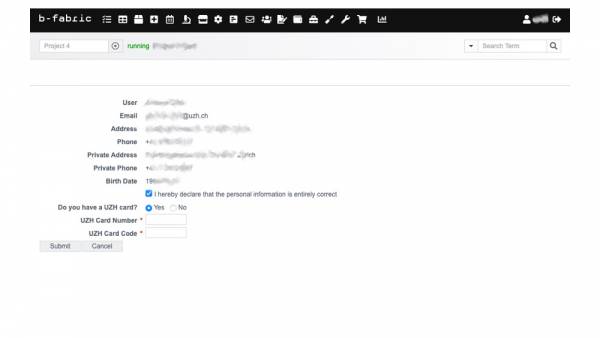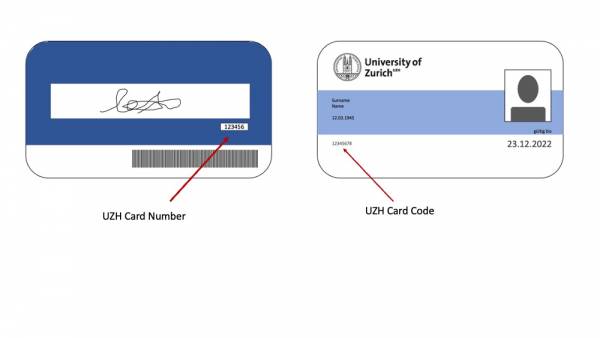tools:bfabric:requestaccess
Table of Contents
Requesting Lab Access
Prerequisites
In order to be able to open the electronic lock at the entrance to the LiRI Lab, you need to request access. This can be done through B-Fabric, therefore the following steps must already have been complete:
- You need to have an enabled B-Fabric user account
- You need to have filled all your contact data in your B-Fabric user profile (private phone, address,….)
- You need to have a running project with LiRI
Request Procedure
1. Login to B-Fabric and click on your user name on the right part of the header and select the menu item “User Details”.
2. On the “Show User” screen, press on the “Request Access” button and you will be forwarded to the request access screen.
- Optional step: If your contact data is not complete, you will be redirected to the edit user screen, where you have to enter all required user details (fields are indicated by a red star). Update your user details and press save. You will automatically return to the show user screen, where an orange banner at the top is telling you that your personal data is synchronized with the database. Restart with step 2 again.
- Optional step: If your user account is not enabled, i.e., is not set to active and your email is not verified, you will not see the “Request Access” button. Enable your user account by clicking on the “Edit” button and saving your complete current contact data. If your email not verified yet, click on the “Resend Verification Mail” button in the orange message bar at the top, open a mail client tool to read your emails, and then click on the corresponding “Verify Email Address” link of the verification email which was sent to you by B-Fabric. From there you will be redirected to B-Fabric again, where have to login again and restart with step 1.
3. On the “Request Access” screen, you have to answer whether you have an UZH card.
- Your answer is YES: If you already have a UZH card, select “Yes” and please enter the 6-digit number which you find at the back of your card into the corresponding field and press submit. You will also need to submit the card code which is on the front of the card. To varify the card belongs to you, you will then have to visit the LiRI Lab manager personally with your UZH card to confirm your identity. This will usually be done at your lab induction meeting.
- Your answer is NO: If you don’t have a UZH card, you must apply for a UZH guest card. Please contact Andrew Clark directly.
tools/bfabric/requestaccess.txt · Last modified: by Stefan Bircher