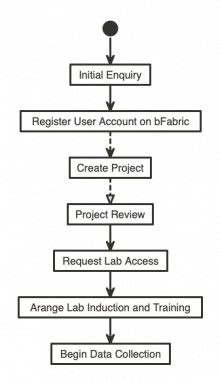Guide for New Projects
Overview
All new projects begin with making contact. The best way to get in contact with us is by raising a ticket by emailing lab@linguistik.uzh.ch. Please try to include as much information about your project as possible: whether it is a lab project or loan equipment, the equipment you plan to use and as much information about your experimental design as possible.
Depending on the nature of your project we may then arrange a meeting to discuss your requirments in depth and the feasability of running your project at LiRI.
All projects are managed through our management system bFabric, this allows us to easily gather all the required information we need from you. Once you have registered a project, you will be able to do things like book labspace. Also once your project is running all comunication about the project can be run through bFabric.
First, you will need to create a user account which can be done here. Then you will need to register your project, for which you can find instructions here.
Tip You can find more documentation pages for bFabric here. There is a link to the manual at the bottom of the bFabric page.
We will then review your project to make sure everything is in order. Before you can begin data collection we may require you to complete some training. Depending on the equipment in question this maybe online training, one-on-one training with a memeber of the lab team or a course.
For lab based projects there are a few additional steps. So that we can program your UZH card so that you can get into the lab, you need to request lab access through bFabric. There are instructions here.
The last step is to arrange a lab induction where you will be shown round the lab, the lab rules will be explained and we can begin to setup your experiment.